입대일이 다가오고 군인들을 위한 어플은 무엇이 있을까 생각하던 중 전역까지 남은 날짜, 진급 날짜, 군인 게시판 어플 등이 있었고, 나도 나만의 군인 익명 커뮤니티 앱을 만들어보려고 시작했다.
1. 기획

안드로이드 스튜디오를 사용해 앱을 제작할 것이다.
기능
일단 게시판을 만들기 위해 회원가입 및 로그인을 구현해 군인정보와 사용자 식별을 하고, 달력을 추가해 특정 날짜에 메모를 추가하는 Todo 기능도 만든다.
DB
직접 Spring이나 django 같은 서버를 직접 구축해 사용해보려 했으나 아직 서버에 대한 지식과 공부가 미흡하여 FIrebase라는 모바일 개발 플랫폼을 이용해 데이터베이스와 회원 로그인 기능까지 구현할 것이다.
2. 화면 구성
하단 네비게이션바를 이용해 3개의 프레그먼트로 화면을 이동한다.
activity_main.xml
<?xml version="1.0" encoding="utf-8"?>
<LinearLayout xmlns:android="http://schemas.android.com/apk/res/android"
android:layout_width="match_parent"
android:layout_height="match_parent"
xmlns:app="http://schemas.android.com/apk/res-auto"
android:orientation="vertical"
android:weightSum="10">
<FrameLayout
android:id="@+id/main_frame"
android:layout_width="match_parent"
android:layout_height="wrap_content"
android:layout_weight="10"
>
</FrameLayout>
<com.google.android.material.bottomnavigation.BottomNavigationView
android:id="@+id/bottomNavi"
android:layout_width="match_parent"
android:layout_height="wrap_content"
android:layout_weight="0"
app:itemIconTint="#000000"
app:itemTextColor="#000000"
app:menu="@menu/bottom_menu" />
</LinearLayout>
frag1.xml
<?xml version="1.0" encoding="utf-8"?>
<LinearLayout
xmlns:android="http://schemas.android.com/apk/res/android"
xmlns:app="http://schemas.android.com/apk/res-auto"
android:layout_width="match_parent"
android:layout_height="match_parent"
android:orientation="vertical"
android:background="#1a77e1"
>
<LinearLayout
android:layout_width="match_parent"
android:layout_height="200dp"
android:orientation="horizontal"
android:background="#1a77e1">
<LinearLayout
android:layout_width="match_parent"
android:layout_height="match_parent"
android:orientation="horizontal"
android:layout_margin="20dp"
android:background="@drawable/layout_background" >
<LinearLayout
android:layout_width="match_parent"
android:layout_height="match_parent"
android:orientation="vertical"
android:layout_weight="5"
android:padding="20dp">
<RelativeLayout
android:layout_width="wrap_content"
android:layout_height="wrap_content">
<TextView
android:id="@+id/army"
android:layout_width="wrap_content"
android:layout_height="wrap_content"
android:text="육군"
android:textSize="24dp"
android:textStyle="bold"
/>
<TextView
android:id="@+id/classes"
android:layout_width="wrap_content"
android:layout_height="wrap_content"
android:text="이병"
android:textStyle="bold"
android:textSize="18dp"
android:layout_alignBottom="@id/army"
android:layout_toRightOf="@+id/army"
android:layout_marginLeft="6dp"/>
<ImageView
android:id="@+id/iv_classes"
android:layout_width="38dp"
android:layout_height="42dp"
app:srcCompat="@drawable/private1"
android:layout_alignBottom="@id/classes"
android:layout_toRightOf="@+id/classes"
android:layout_marginLeft="5dp"
/>
</RelativeLayout>
<RelativeLayout
android:layout_width="wrap_content"
android:layout_height="match_parent"
>
<TextView
android:id="@+id/endday"
android:layout_width="wrap_content"
android:layout_height="wrap_content"
android:text="전역 D-"
android:textSize="20dp"
android:layout_above="@id/nextClasses"
/>
<TextView
android:id="@+id/end_day"
android:layout_width="wrap_content"
android:layout_height="wrap_content"
android:text="399"
android:textSize="20dp"
android:layout_alignTop="@+id/endday"
android:layout_toRightOf="@+id/endday"
android:layout_marginLeft="3dp"/>
<TextView
android:id="@+id/nextClasses"
android:layout_width="wrap_content"
android:layout_height="wrap_content"
android:text="일병까지 D -"
android:textSize="20dp"
android:layout_alignParentBottom="true" />
<TextView
android:id="@+id/nextClasses_day"
android:layout_width="wrap_content"
android:layout_height="wrap_content"
android:text="399"
android:textSize="20dp"
android:layout_alignTop="@+id/nextClasses"
android:layout_toRightOf="@+id/nextClasses"
android:layout_marginLeft="3dp"
/>
</RelativeLayout>
</LinearLayout>
<LinearLayout
android:layout_width="match_parent"
android:layout_height="match_parent"
android:orientation="vertical"
android:layout_weight="5"
android:padding="20dp">
<RelativeLayout
android:layout_width="match_parent"
android:layout_height="wrap_content"
>
<TextView
android:id="@+id/tv_enlistment_date"
android:layout_width="wrap_content"
android:layout_height="wrap_content"
android:text="입대일"
android:layout_alignTop="@+id/enlistment_date"
android:layout_toLeftOf="@+id/enlistment_date"
/>
<TextView
android:id="@+id/enlistment_date"
android:layout_width="wrap_content"
android:layout_height="wrap_content"
android:text="2021.9.21"
android:layout_marginLeft="5dp"
android:layout_alignParentRight="true"
/>
</RelativeLayout>
<RelativeLayout
android:layout_width="match_parent"
android:layout_height="wrap_content"
>
<TextView
android:id="@+id/tv_discharge_date"
android:layout_width="wrap_content"
android:layout_height="wrap_content"
android:text="전역일"
android:layout_alignTop="@id/discharge_date"
android:layout_toLeftOf="@+id/discharge_date"
/>
<TextView
android:id="@+id/discharge_date"
android:layout_width="wrap_content"
android:layout_height="wrap_content"
android:text="2021.9.21"
android:layout_marginLeft="5dp"
android:layout_alignParentRight="true"
/>
</RelativeLayout>
<RelativeLayout
android:layout_width="match_parent"
android:layout_height="wrap_content"
>
<TextView
android:id="@+id/tv_salary"
android:layout_width="wrap_content"
android:layout_height="wrap_content"
android:text="월급"
android:textSize="20dp"
android:layout_alignTop="@+id/salary"
android:layout_toLeftOf="@+id/salary"
/>
<TextView
android:id="@+id/salary"
android:layout_width="wrap_content"
android:layout_height="wrap_content"
android:text="65,432"
android:textSize="20dp"
android:layout_marginLeft="5dp"
android:layout_alignParentBottom="true"
android:layout_alignParentRight="true"
/>
</RelativeLayout>
</LinearLayout>
</LinearLayout>
</LinearLayout>
<LinearLayout
android:layout_width="match_parent"
android:layout_height="match_parent"
android:orientation="horizontal"
android:background="@drawable/layout_background3"
android:padding="20dp">
<androidx.recyclerview.widget.RecyclerView
android:id="@+id/recyclerview"
android:layout_width="match_parent"
android:layout_height="250dp"
android:background="@drawable/layout_background"
/>
</LinearLayout>
</LinearLayout>
홈 화면이 될 프레그먼트에 군인의 정보를 표시하고 전역까지 남은 일수, 진급까지 남은 일수, 월급 등을 표시하기위한 뷰를 만들고 게시판을 나타낼 Recyclerview를 생성하여 각 게시판을 추가한다.
회원가입 시 등록한 군인 정보를 통해 전역일과 진급, 월급을 계산하여 표시하여 준다.
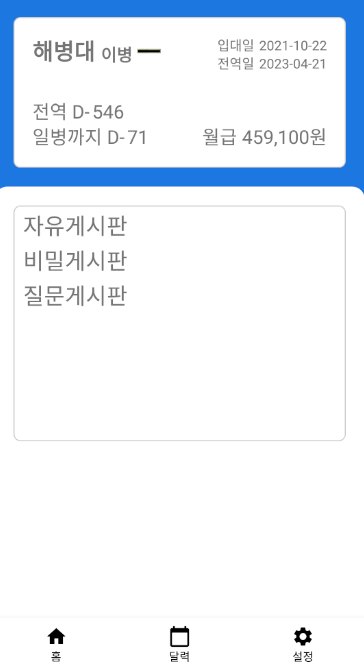
frag2.xml
<?xml version="1.0" encoding="utf-8"?>
<androidx.coordinatorlayout.widget.CoordinatorLayout
xmlns:android="http://schemas.android.com/apk/res/android"
xmlns:app="http://schemas.android.com/apk/res-auto"
android:layout_width="match_parent"
android:layout_height="match_parent">
<LinearLayout
android:layout_width="match_parent"
android:layout_height="match_parent"
android:orientation="vertical">
<CalendarView
android:id="@+id/calendarview"
android:layout_width="match_parent"
android:layout_height="wrap_content"
/>
<TextView
android:id="@+id/todo"
android:layout_width="wrap_content"
android:layout_height="wrap_content"
android:text="일정"
android:textSize="24dp"
android:layout_margin="10dp"/>
<LinearLayout
android:layout_width="match_parent"
android:layout_height="wrap_content"
android:layout_marginTop="20dp"
android:orientation="horizontal"
android:padding="10dp">
<TextView
android:id="@+id/textView2"
android:layout_width="200dp"
android:layout_height="50dp"
android:textSize="24dp"
android:visibility="invisible"
/>
<View
android:layout_width="0dp"
android:layout_height="0dp"
android:layout_weight="1" />
<ImageButton
android:id="@+id/cha_Btn"
android:layout_width="50dp"
android:layout_height="30dp"
android:layout_gravity="center"
android:background="@drawable/ic_update_black_24dp"
android:visibility="invisible"
/>
<ImageButton
android:id="@+id/del_Btn"
android:layout_width="50dp"
android:layout_height="30dp"
android:layout_gravity="center"
android:background="@drawable/ic_delete_black_24dp"
android:visibility="invisible"
/>
</LinearLayout>
<View
android:layout_width="0dp"
android:layout_height="0dp"
android:layout_weight="1" />
<LinearLayout
android:layout_width="match_parent"
android:layout_height="wrap_content"
android:orientation="horizontal"
android:layout_gravity="end"
android:layout_marginTop="20dp"
android:padding="10dp"
>
<EditText
android:id="@+id/contextEditText"
android:layout_width="300dp"
android:layout_height="50dp"
android:layout_gravity="center"
android:ems="10"
android:hint="내용을 입력하세요."
android:inputType="textMultiLine"
android:visibility="invisible"
/>
<View
android:layout_width="0dp"
android:layout_height="0dp"
android:layout_weight="1" />
<ImageButton
android:id="@+id/save_Btn"
android:layout_width="50dp"
android:layout_height="30dp"
android:layout_gravity="center"
android:text="저장"
android:background="@drawable/ic_add_black_24dp"
android:visibility="invisible"
/>
</LinearLayout>
</LinearLayout>
</androidx.coordinatorlayout.widget.CoordinatorLayout>달력과 특정 날짜에 일정을 추가할 수 있는 화면
frag3.xml
<?xml version="1.0" encoding="utf-8"?>
<LinearLayout
xmlns:android="http://schemas.android.com/apk/res/android"
xmlns:tools="http://schemas.android.com/tools"
android:layout_width="match_parent"
android:layout_height="match_parent"
android:orientation="vertical">
<ScrollView
android:layout_width="match_parent"
android:layout_height="match_parent"
>
<LinearLayout
android:layout_width="match_parent"
android:layout_height="match_parent"
android:orientation="vertical"
android:padding="20dp">
<TextView
android:id="@+id/my_id"
android:layout_width="match_parent"
android:layout_height="30dp"
android:text="아이디"
android:textAlignment="center"
android:layout_gravity="center"
android:textSize="20dp"
android:background="@drawable/layout_background"/>
<TextView
android:id="@+id/id_info"
android:clickable="true"
android:layout_width="match_parent"
android:layout_height="30dp"
android:layout_marginTop="10dp"
android:text="회원정보변경"
android:textSize="20dp"
android:textAlignment="center"
android:layout_gravity="center"
android:background="@drawable/layout_background" />
<TextView
android:id="@+id/logoutbtn"
android:clickable="true"
android:layout_width="match_parent"
android:layout_height="30dp"
android:layout_marginTop="10dp"
android:text="로그아웃"
android:textSize="20dp"
android:textStyle="bold"
android:textAlignment="center"
android:layout_gravity="center"
android:background="@drawable/layout_background" />
<TextView
android:id="@+id/signoutbtn"
android:clickable="true"
android:layout_width="match_parent"
android:layout_height="30dp"
android:layout_marginTop="10dp"
android:text="회원탈퇴"
android:textSize="20dp"
android:textColor="#FF0000"
android:textAlignment="center"
android:layout_gravity="center"
android:background="@drawable/layout_background2" />
</LinearLayout>
</ScrollView>
</LinearLayout>로그아웃 및 회원탈퇴, 회원 정보 변경을 하는 설정페이지
3. 기능
Authentication을 이용한 회원가입 및 로그인 구현
Firebase에는 회원가입 및 로그인을 쉽게 구현할 수 있는 기능을 제공해
이메일과 구글 계정을 통한 회원가입을 구현한다. Firebase 사이트에서 생성된 계정을 직접 관리 할 수있다.
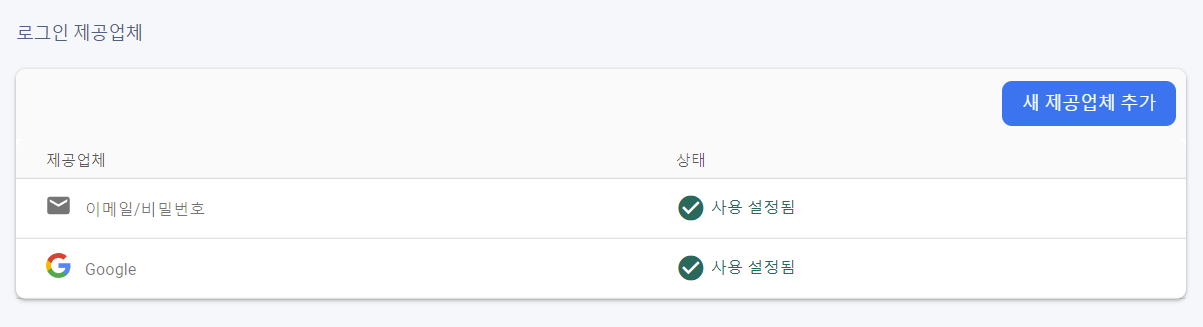
Firebase의 실시간 데이터베이스를 이용한 게시판 기능
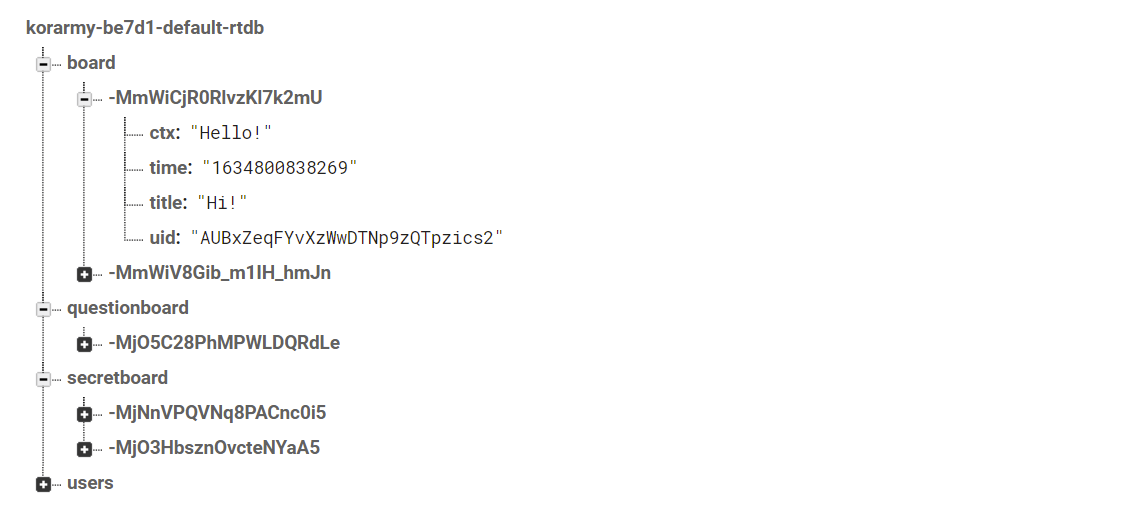
각각의 게시판의 제목과 내용, 작성일시, 작성자를 db에 저장하여
사용자를 식별하고 작성자가 작성한 글은 수정하거나 삭제가 가능하게 만들어준다.
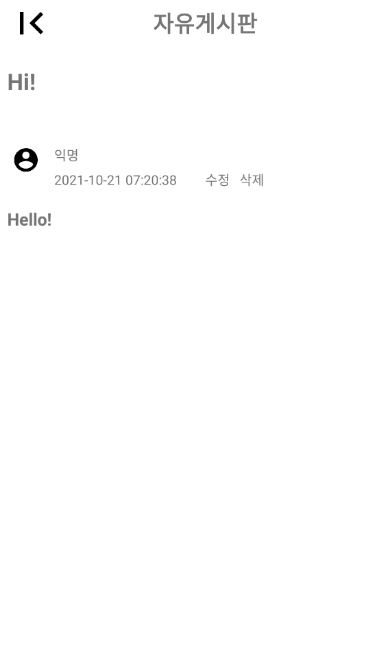
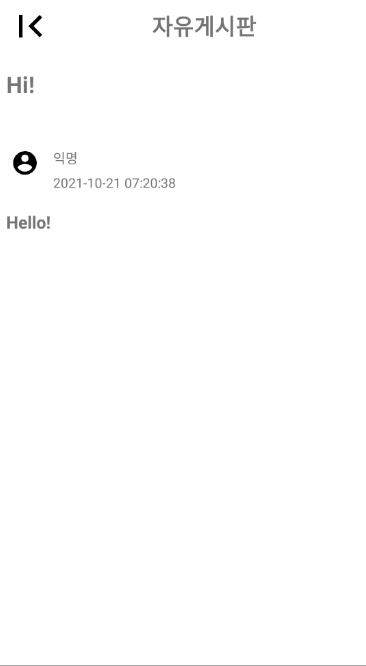
게시판 목록에서는 SNS과 같이 ~~분 전 타임스탬프 기능을 추가해 직접 해당 글에 들어가지 않아도 내용과 작성된 시간을 미리 알 수 있다.
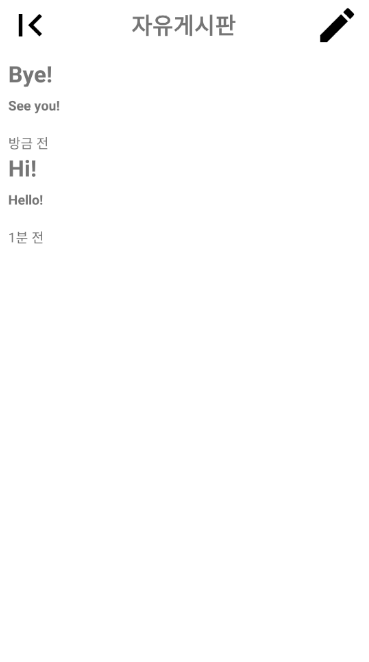
CalenderView와 Todo 기능
달력을 표시하고 특정 날짜를 선택할 수 있는 CalenderView를 생성한다.
OpenFileInput과 OpenFileOuput을 활용해 내부 저장소에 파일을 생성하고 일정을 저장, 수정 및 삭제를 할 수 있다.
※ 해당 데이터는 앱을 지우거나, 데이터 및 캐시 지우기를 하면 저장된 내용이 사라진다.
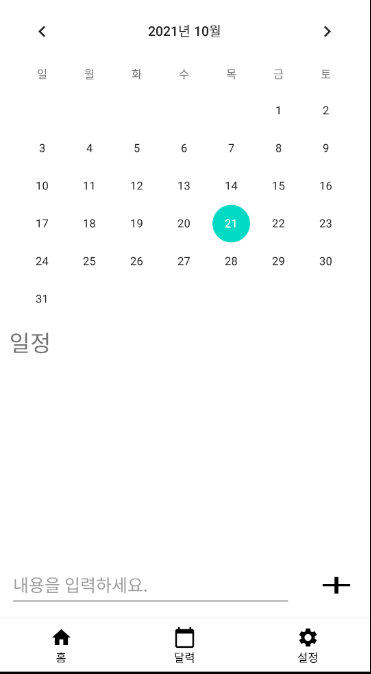
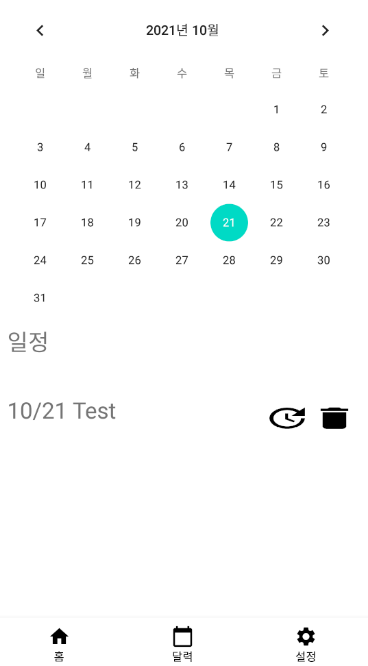
회원정보변경, 로그아웃
설정 탭에 가서 회원정보변경이나 로그아웃, 회원탈퇴를 할 수 있다.
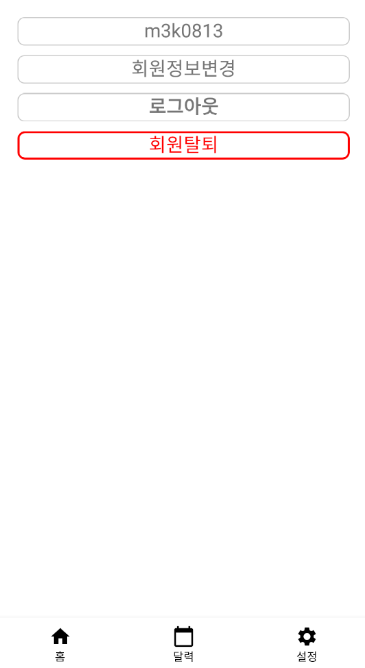
회원정보변경은 이름과 비밀번호를 변경할 수 있으며, 이름은 바로 DB적용되어 바뀌고, 비밀번호는 FIrebase에서 제공하는 비밀번호 변경으로 가입 당시 이메일을 적어 그 이메일로 비밀변경을 할 수있는 링크를 통해 변경하는 방식이다.
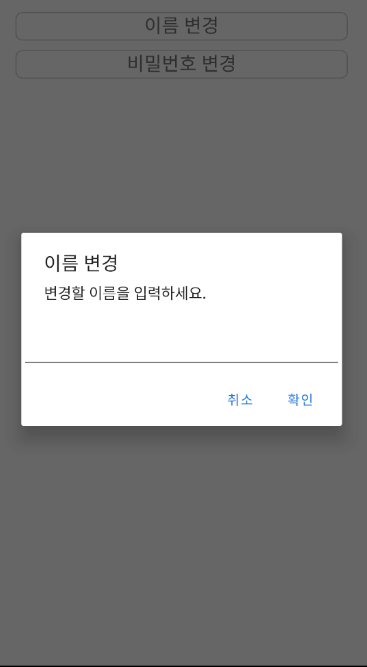
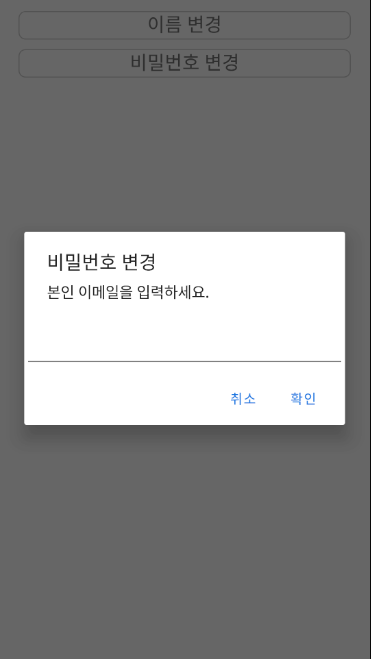
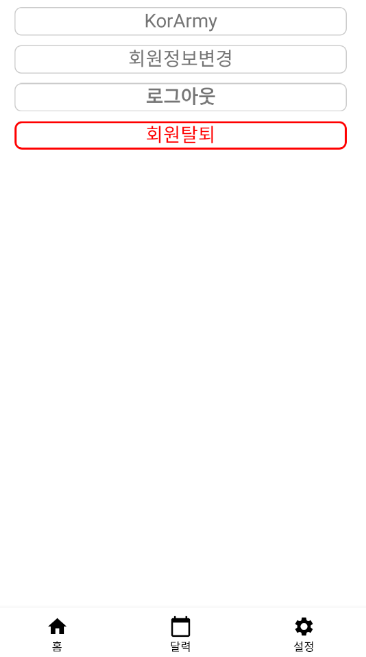
이 앱을 만들면서 사용하거나 공부한 내용들을 정리하는 공간
Shared Preference
안드로이드 내부에 해당 데이터를 키-값 쌍으로 저장하는 방식.
간단한 데이터를 저장할 때 사용하며 자동 로그인을 구현하기 위해 아이디 저장할 때 사용.
Splash Activity
어플 실행 시 처음 나오는 인트로 화면으로 어플리케이션의 대표 이미지를 담당하는 부분이다.
Firebase
이메일을 활용한 회원가입과 구글API를 이용해 구글로그인을 구현실시간 데이터베이스 사용으로 게시판들의 제목과 내용, 작성자, 작성일을 저장 / 글의 작성자일 경우 글을 수정 및 삭제 버튼이 표시
OpenFileI/O
안드로이드 내부 저장장치에 파일을 생성하여 쓰거나 읽는 방식 / CalenderView로 달력을 보여주고 해당 날짜를 클릭 후 텍스트 입력창에 내용을 적고 저장 버튼을 누르면 일정을 저장하거나 수정, 삭제 가능
Visivility
안드로이드에서 뷰를 정의할 때 뷰를 나타내거나 숨길 수 있는데, 이때 gone과 invisible을 사용
gone
- View를 보이지 않게 하고 공간도 차지하지 않음
invisible
- View를 보이지 않지만 공간은 차지
Git 주소: https://github.com/m3k0813/KorArmy
GitHub - m3k0813/KorArmy
Contribute to m3k0813/KorArmy development by creating an account on GitHub.
github.com
'안드로이드 스튜디오' 카테고리의 다른 글
| [안드로이드 스튜디오] 메모장 어플 만들어보기 - 3 : 다이얼로그를 이용한 메모 수정과 삭제/메모 보기 (0) | 2021.01.21 |
|---|---|
| [안드로이드 스튜디오] 메모장 어플 만들어보기 - 2 : ROOM을 이용한 데이터베이스 (0) | 2021.01.17 |
| [안드로이드 스튜디오] 메모장 어플 만들어보기 : RecyclerView로 메모 리스트 만들기 (0) | 2021.01.14 |

